1. Login to your servers control panel located here: panel.usgamehosting.com.
2. Select the service you wish to edit. Once loaded you will see a screen similar to the screenshot below. In this example we will be selecting the "Configuration Files" button.
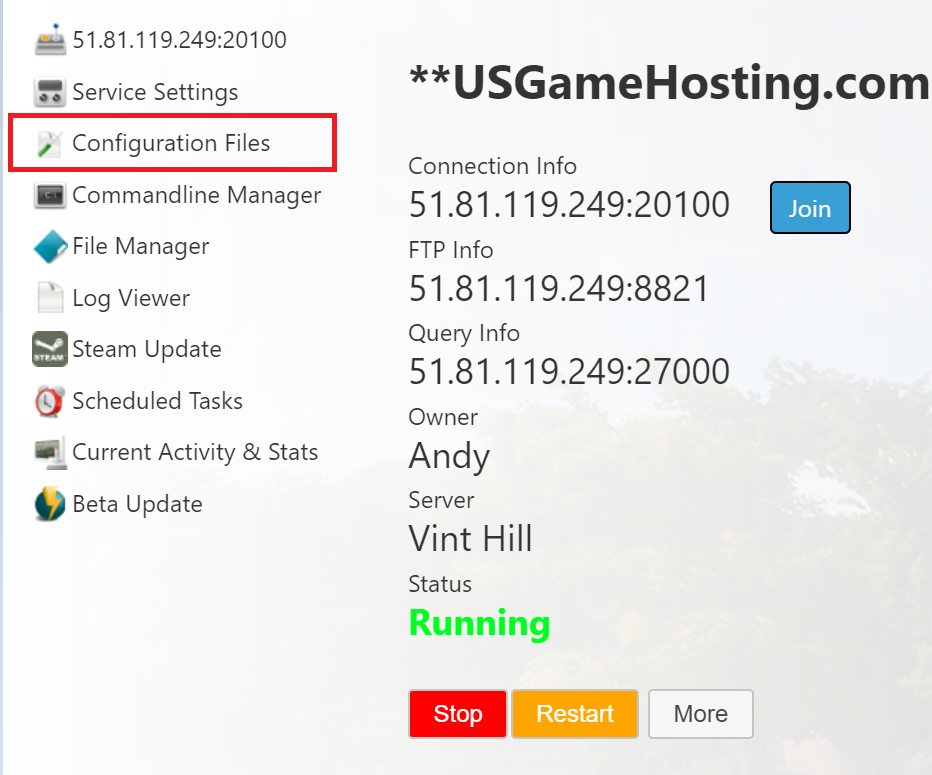
3. Once loaded you will see your servers default configuration files. For this example we will be modifying the serverconfig.txt file. Simply click "Text Editor" on the right side.
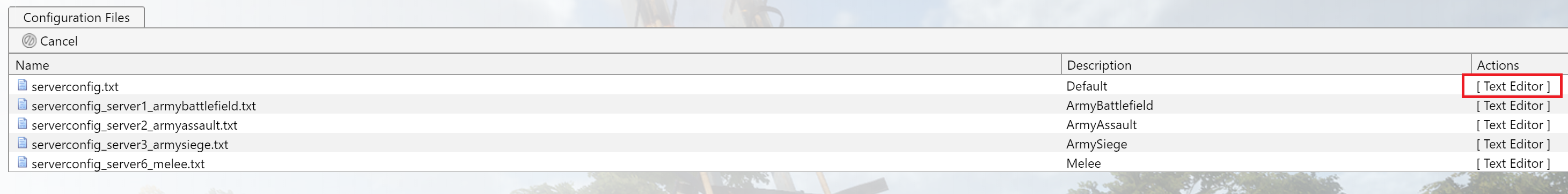
4. Once loaded you will see the contents of the configuration file. All Holdfast servers provided by US Game Hosting will have information similar to the screenshot below within the top portion of the file.
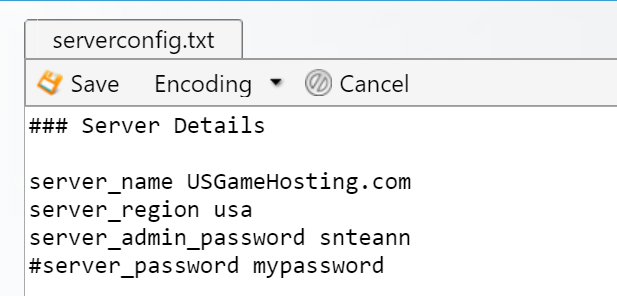
The server_name line is where you will set your desired server name. change the information after server_name (USGameHosting.com in this case) to the option of your choosing.
server_admin_password will set the server Administration password to allow for bans, kicks etc.
If you would like to have a server password remove the # symbol from the front of server_password and replace mypassword with the password of your choosing.
After you make any changes to your configuration file your server will need a restart for the changes to take effect.
